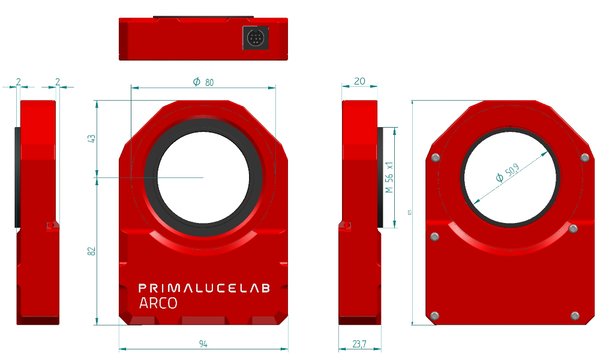Description
Connect ARCO 2" to ESATTO or SESTO SENSO 2 by using the special port and you won't need other USB or 12V power cables. With ARCO, you can remotely control rotation angle of your camera and de-rotate the field with an incredible resolution of 1 arcsecond per step!
ARCO 2 robotic rotator
ARCO 2" camera rotator and field de-rotator - main features:
- Low profile rotator, just 20mm of body thickness
- 1 arc second resolution per step
- 50.9mm of free aperture
- No need for external USB or 12V power cables, it connect to ESATTO or SESTO SENSO 2 with a single short cable
- No protruding parts that may interfere with your camera, other accessories or even your telescope
- It works also with PLAY, the Prima Luce AstrophotographY software
- ASCOM driver to allow the control of camera rotation from third party software
- Specially designed full aluminum case, you can even rotate heavy cameras and accessories without any flexure
- Compatible with all M56 adapters with stop ring to connect ARCO 2" to any camera and accessory
- Adapters available to connect it ARCO 2" all the ESATTO focusers and to focusers with SESTO SENSO 2
- Weight: 435 gr.
It works also with PLAY, the Prima Luce AstrophotographY software.
ARCO comes with PLAY, the astrophotography software developed by PrimaLuceLab in order to record beautiful pictures of the night sky in the simpler way and with the telescope, mount and other accessories you prefer! PLAY includes many features needed for astrophotography and it allows you to configurate your telescope by selecting OTA and mount provided with ASCOM drivers (tested with ASCOM platform 6.5 and later), control focus with ESATTO or SESTO SENSO 2 and camera rotation with ARCO. In order to use PLAY you have to have at least ESATTO focuser or SESTO SENSO 2 focusing motor and, if you install PLAY in the EAGLE computer, it automatically adds more advanced features!
ARCO 2 camera rotator and field de-rotator
Easy to use with ESATTO.
You can connect ARCO 2" to all the ESATTO focusers with the proper optional adapters and control it with the ARCO cable that comes in the box. Use the PL3600412 adapter to connect ARCO 2” to ESATTO 2". Use the PL3600416 adapter to connect ARCO 2” to ESATTO 3” Use the PL3600423 adapter to connect ARCO 2” to ESATTO 4”.
ARCO 2 camera rotator and field de-rotator
Easy to use with SESTO SENSO 2.
If you use a SESTO SENSO 2 connected to your telescope’s focuser, you can connect the ARCO 2” rotator by using the optional PL3600413 2" nosepiece for ARCO 2” if your focuser has a standard 2” visual back or the PL3600424 M48x0.75 female adapter for ARCO 2” if you have an M48 male thread (for example if you have a corrector/reducer already inserted in your focuser). Like with the ESATTO, you will connect ARCO to SESTO SENSO 2 with the provided cable.
ARCO 2 camera rotator and field de-rotator
Compatible with all the M56 adapters.
Since ARCO 2” has the same M56x1 male thread found on the camera side of the ESATTO 2” draw tube, you can use any of the optional M56 adapters with stop ring in order to connect cameras or accessories you use for your setup:
PL3600218 adapter to connect cameras or accessories with T2 thread
PL3600216 adapter to connect cameras or accessories with M48 thread
PL3600225 adapter to connect accessories with SC thread
PL3600242 adapter to connect cameras or accessories with M54 thread
PL3600227 adapter to connect accessories with M57 thread
PL8410001 2” visual back to connect cameras or accessories with 2” noise piece
ARCO 2 camera rotator and field de-rotator
Low profile and no protruding parts.
Thanks to its specially designed full aluminum case, all of the mechanical and electrical parts are neatly contained in the ARCO chassis. There are no protruding parts that may touch the camera, accessories or your telescope. The case thickness of the ARCO 2" is only 20 millimetres.
ARCO 2 camera rotator and field de-rotator
Please note: in order to be used, ARCO rotator has to be connected to ESATTO microfocuser or SESTO SENSO 2 focusing motor. ARCO is not designed as a stand alone unit.
AstronomyBinoculars & ScopesMicroscopesNautical & WeatherMore InfoEvents